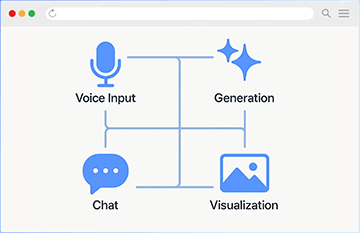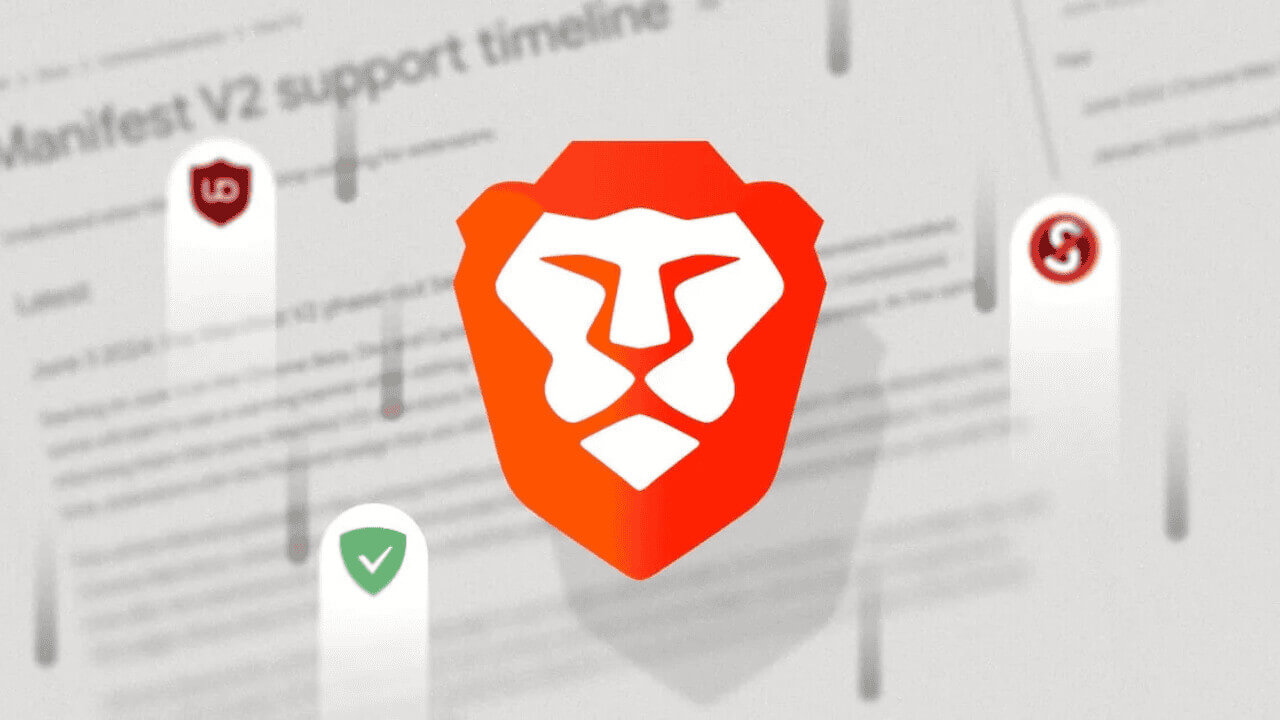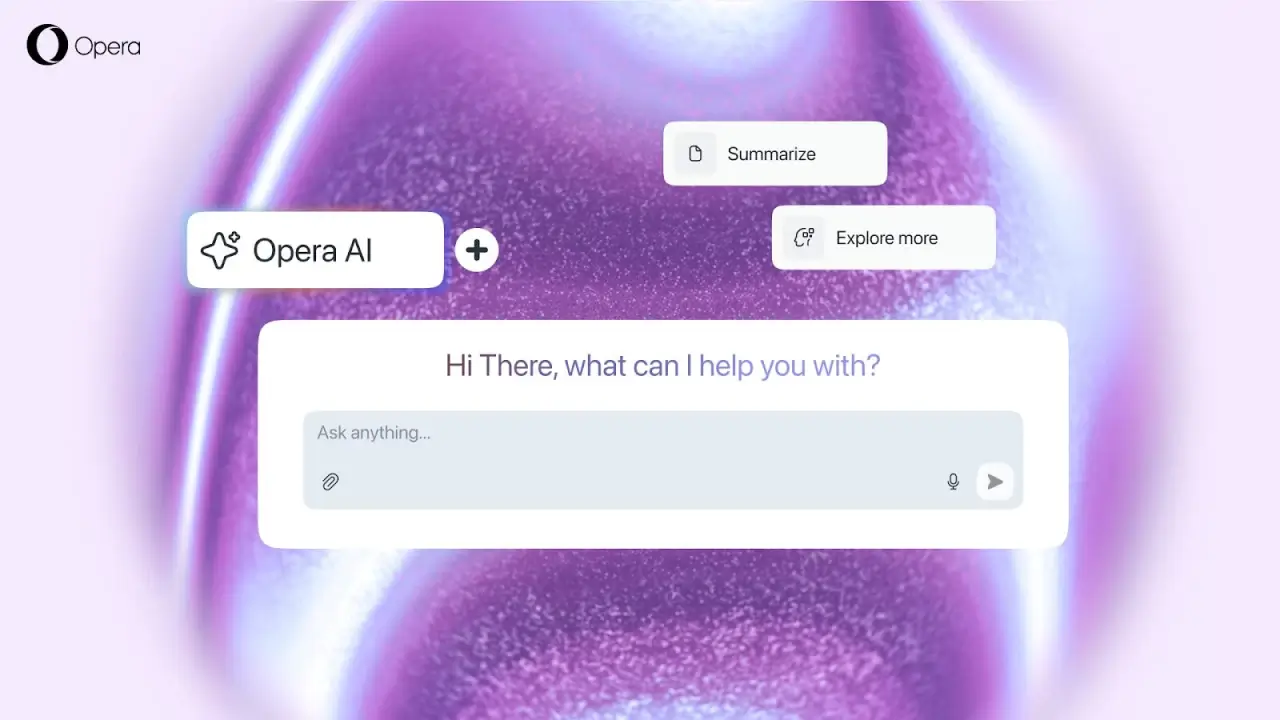1. Arc Max

Arc Browser from the browser company Arc Browser revolutionizes browser organization. Think Chrome, but completely redesigned around the idea that tab clutter shouldn’t exist. Arc replaces traditional tabs with a vertical sidebar and introduces “Spaces” to separate work, personal, and project browsing into distinct areas.
The AI-powered features called “Arc Max” are helpful but not overwhelming — they enhance the core browsing experience without taking over. If you’re tired of drowning in tabs and want a more organized way to browse, Arc is worth learning.
Key Features:
- Spaces for Different Environments: Separate workspaces for work, personal, and projects.
- Vertical Sidebar: Replaces traditional tabs with organized sidebar navigation.
- AI-Powered Previews: Hover over links for instant AI summaries.
- Split Browsing: View multiple websites side by side in a single window.
- Auto-Archive Tabs: Temporary tabs automatically organize themselves.
- Site Customization: Modify the look and feel of websites (enhanced functionality).
Pros:
- Eliminate tab clutter with Spaces and sidebar organization.
- Beautiful interface for more enjoyable browsing.
- Chrome extension compatibility.
- Built-in advertising and tracking. Browser Shield
- Free, with solid AI features
- Reduces visual clutter and improves focus
Cons:
- Steep learning curve for users accustomed to traditional tabs
- Higher RAM usage than Chrome
- Designed primarily for Mac (Windows support exists, but feels secondary)
- Feature complexity may overwhelm average users
- Browser company maintains Arc and Dia as separate products
Pricing: Free
Best for: Mac users who want better tab organization, designers and developers who value aesthetics, and anyone willing to learn a new interface to get rid of tab clutter.
2. Opera Aria

Opera Browser with Aria AI provides comprehensive AI capabilities at no cost. Think regular Opera browser, but with comprehensive AI features that don’t cost anything extra. Aria offers multiple AI models, image generation, translation, and research assistance – all for free.
While it may not be as innovative as specialized AI browsers, Opera Aria gives you solid AI capabilities without subscription fees or privacy concerns. If you want to experiment with AI browsing without commitment, it’s a great starting point.
Key Features:
-
Multiple AI models: Access different AI systems for varied perspectives
-
AI chat integration: Built-in AI assistant accessible through browser sidebar
-
Multilingual support: Translation and AI assistance in multiple languages
-
Web intelligence: AI pulls current information from online sources
-
Quick AI access: Convenient shortcuts for instant AI help
-
Text analysis: Select any text for AI explanation or translation
Pros:
-
Extensive AI features completely free
-
Built into Opera browser (no additional setup)
-
Good multilingual support for international users
-
Real-time web information access
-
AI assistance without subscription requirements
-
Available across all platforms with sync
Cons:
-
Can be slow during peak usage times
-
Requires using Opera browser for full features
-
Limited customization compared to specialized AI tools
-
Privacy questions about data handling across multiple AI providers
-
Feature complexity may overwhelm casual users
Pricing: Free
Best For: Users wanting free AI features, international users who need multilingual support, and anyone looking to experiment with AI browsing without commitment.
3. Brave Leo

Brave Browser with Leo AI prioritizes user privacy while delivering powerful AI features. Think ChatGPT, but built into your browser with strong privacy protections. Brave Leo gives you AI assistance without sending your conversations to external servers or using your data for training.
Leo works with multiple AI models (Claude, Llama, Mixtral) and processes everything locally or through privacy-preserving methods. If you want AI features but don’t trust other browsers with your data, Brave Leo offers a compelling middle ground.
Key Features:
-
Privacy-first AI: No conversation logging, no data used for training
-
Multiple AI models: Access to Claude, Llama, Mixtral, and other models
-
Document analysis: Summarize PDFs and documents directly in browser
-
Voice interaction: Talk to Leo on mobile devices
-
Local processing: Many features work offline without sending data externally
-
Custom models: Advanced users can connect their own AI models
Pros:
-
Strong privacy protections with no data logging
-
Multiple AI models to choose from
-
Built into Brave Browser (no separate app needed)
-
Reasonable premium pricing at $14.99/month
-
Works across all platforms (desktop and mobile)
-
Local processing for sensitive work
Cons:
-
Free tier has usage limits and slower response times
-
Limited features compared to dedicated AI services
-
Requires using Brave Browser for full functionality
-
AI models may not be the latest versions
-
Response times slower than ChatGPT and other alternatives
Pricing: Free with usage limits; Leo Premium at $14.99/month for enhanced features
Best For: Privacy-conscious users, anyone working with sensitive information, and people who want AI features without data privacy concerns.
4. Microsoft Edge Copilot

Microsoft Edge with built-in Copilot brings enterprise-grade AI to everyday browsing. Think regular Edge browser, but with Microsoft’s AI assistant built right in. If your team already lives in Office 365, Teams, and SharePoint, Edge Copilot feels like a natural extension of your existing workflow.
The AI can summarize web pages, help with research, and integrate seamlessly with your Microsoft apps. Plus it’s free, which is refreshing in a world where AI browsers cost $200/month.
Key Features:
-
AI sidebar: Chat with Copilot about any webpage, get summaries and insights
-
Multi-tab analysis: AI can compare content across different tabs and websites
-
Microsoft integration: Works seamlessly with Office apps, Teams, and SharePoint
-
Voice interaction: Talk to Copilot instead of typing queries
-
Enterprise security: Built-in compliance and security features for business use
Pros:
-
Free AI features with no subscription required
-
Seamless integration with Microsoft ecosystem (Office, Teams, SharePoint)
-
Enterprise-ready security and compliance
-
Regular updates and long-term Microsoft support
-
Familiar interface that doesn’t require learning new workflows
Cons:
-
Works best if you’re already using Microsoft tools
-
AI features feel generic compared to specialized browsers
-
Limited customization options
-
Some advanced features still in development
-
Privacy concerns about data sharing with Microsoft services
Pricing: Free with Microsoft account; enterprise features included with Microsoft 365 plans
Best For: Business teams already using Microsoft tools, enterprise users who need security compliance, and anyone wanting AI features without subscription costs.