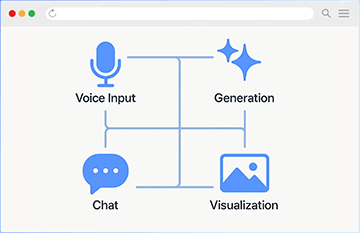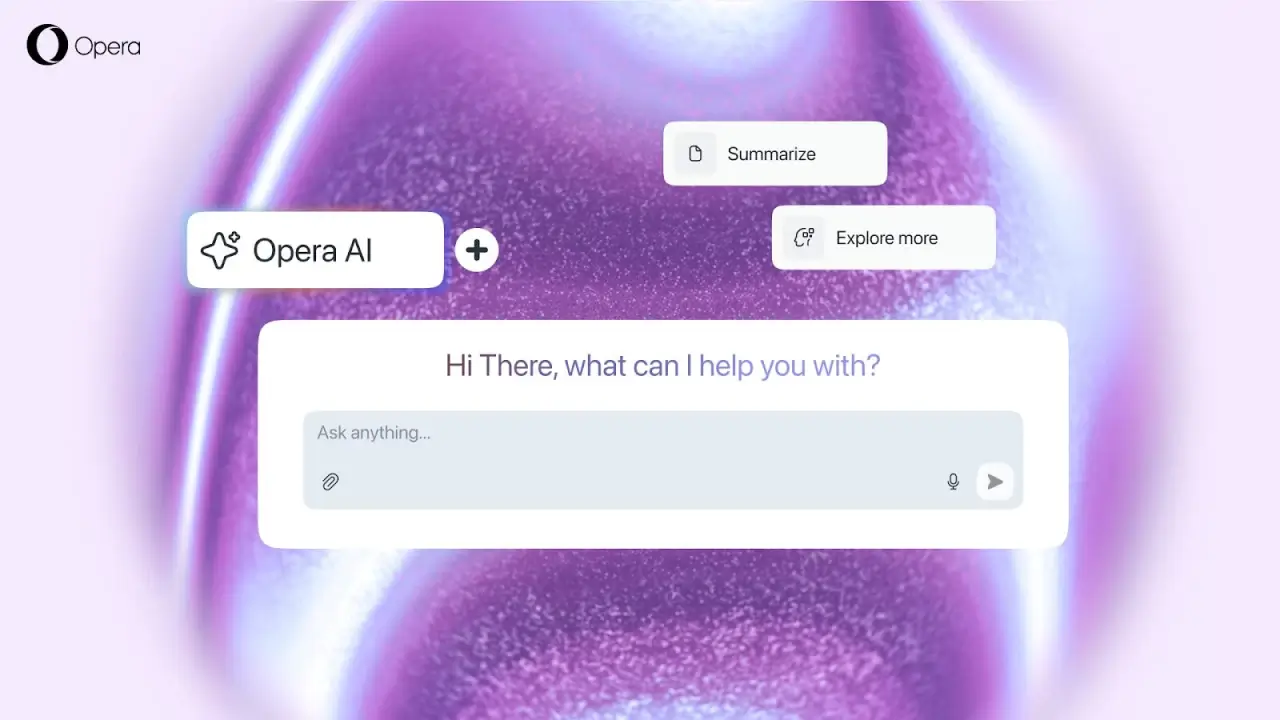The gap between AI browsers and traditional browsers isn’t just in features, but in the fundamentally different approach to how you process information online.
|
Traditional Browsers |
AI Browsers |
|---|---|
|
Tab Overload: 20+ tabs open, difficult to track what’s where |
Better Organization: AI-assisted tab management and workspace organization |
|
Manual Bookmarking: Save links in folders you’ll forget about |
Smart Saving: AI categorizes and tags content automatically |
|
Basic Search: Type keywords and hope for the best |
Intelligent Search: Ask questions in natural language, get contextual answers |
|
Copy-Paste Research: Manual note-taking and organization |
AI-Assisted Research: Automatic summarization and content synthesis |
|
Static Browsing: Just displays web pages as-is |
Interactive AI: Chat with AI about page content, get explanations |
|
Isolated Tasks: Browse, then switch to other apps for analysis |
Integrated Workflow: AI helps analyze, compare, and connect information |
The Real Problems with Traditional Browsers
-
Your bookmarks are a graveyard. You have thousands of saved links organized in folders that you never check. Found that article you bookmarked last month? Good luck finding it if you called it “Research,” “Important,” or “Read Later.”
-
App-switching hell never ends. The constant juggling: browser → notes app → PDF reader → back to browser → screenshot tool → notes again. Research from Carnegie Mellon’s Software Engineering Institute shows that context switching significantly reduces productivity. It’s 2025. This shouldn’t be so clunky.
-
Zero intelligent help. Traditional browsers just show you webpages and call it a day. They can’t explain what you’re reading, connect ideas across different sources, or suggest related content that might actually be useful.
-
Everything’s manual work. Save a link, add a note, tag it, categorize it, repeat 50 times per day. You spend more time organizing information than actually using it.
How AI Browsers Solve These Problems?
AI browsers tackle these problems head-on by actually understanding what you’re trying to accomplish:
-
They organize everything automatically. Drop in articles, images, or links, and the AI sorts them by topic, tags them with keywords, and makes everything searchable without you lifting a finger.
-
They explain stuff in plain English. Reading a complex research paper? The AI can break it down, answer questions about what you’re looking at, and connect it to other things you’ve saved.
-
Everything happens in one place. No more browser → notes app → PDF reader dance. Browse, save, annotate, and organize all in the same interface.
-
They actually help you discover new things. Good AI browsers don’t just organize what you already have – they suggest related content, highlight connections you missed, and surface relevant information before you even think to look for it.
The goal isn’t to replace your thinking (AI isn’t there yet). It’s to eliminate all the tedious organizing and searching so you can focus on the actual creative work.
What Actually Matters in an AI Browser?
Not every AI browser will fit your workflow. Here’s what actually matters when you’re choosing:
-
How smart is the AI, really?: Some browsers have AI that feels genuinely helpful. Others have chatbots that give generic responses. Test it with your actual work – does it understand context and give useful suggestions?
-
Native integration vs. add-on feel: The best AI browsers feel seamless. The worst ones feel like someone stuck ChatGPT in a sidebar and called it a day. Look for browsers where AI enhances everything naturally.
-
Match your work style: Academic researchers need citation management and synthesis. Creative professionals want visual organization and inspiration discovery. Business teams need collaboration and integration with existing tools.
-
Privacy matters (if it matters to you): Some browsers process everything locally and never see your data. Others send everything to the cloud for training. Know which approach you’re comfortable with before you commit.
-
Performance under real use: AI features should speed you up, not slow you down. Test with actual projects, can it handle 50+ tabs or large research collections without choking?
-
Time investment vs. payoff: Sophisticated AI browsers often require learning new workflows, but the productivity gains can be huge once you’re comfortable. Decide how much time you can invest upfront.