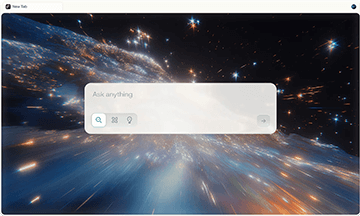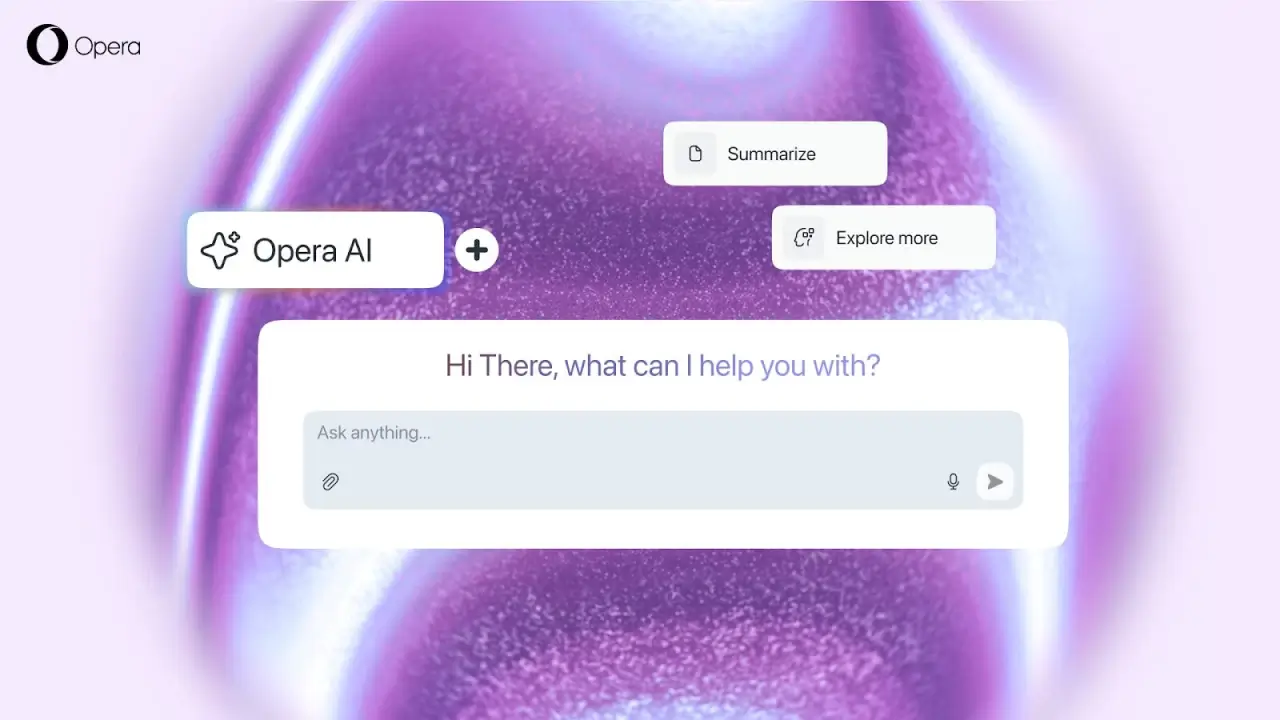Agent AI Browser can automatically browse the web and complete tasks, saving you time and energy. After extensively testing over 10 different options, I’ve selected the top 3 you should check out.
What makes a great agent AI browser?
A good agent AI browser should have the following features:
- Task automation: The browser should automatically handle complex web tasks without constant supervision.
- Accuracy: It should perform actions correctly and understand what you ask it to do.
- Speed: The browser should work efficiently, faster than completing tasks manually.
- Ease of use: It should be easy to set up and provide clear instructions without technical expertise.
- Reliability: The browser should work consistently across different websites and handle errors gracefully.
With these factors in mind, let’s take a closer look at the top three agent AI browsers.
1. Comet
Comet is Perplexity’s AI-powered web browser that replaces traditional search with their AI engine and includes an assistant capable of automating tasks across websites.
Key Features
- Agentic browsing: The AI assistant can actually navigate web pages, fill forms, and complete tasks autonomously rather than just providing suggestions
- Cross-tab awareness: Maintains context across multiple browser tabs and can transfer information between different web applications seamlessly
- Native AI search: Built-in Perplexity search engine replaces Google as the default, delivering AI-generated summaries instead of traditional link results
- Voice interaction: Supports voice commands for browsing tasks and can have natural language conversations about webpage content
2. Dia
Dia is an AI browser from same company that built Arc. It puts an intelligent assistant directly in your sidebar, allowing you to chat with your open tabs and automate browsing tasks.
Key Features
- Tab conversations: Chat directly with any open webpage to get summaries, ask questions, or extract specific information without copy-pasting
- Custom Skills: Create personalized AI workflows for repeated tasks like writing emails, research synthesis, or shopping comparisons
- Cross-tab reasoning: Ask questions that pull information from multiple open tabs simultaneously for faster decision-making
- Browsing memory: Remembers your activity for up to seven days to provide more contextual and personalized responses
3. Opera Neon
Opera Neon is an agentic AI browser that transforms user prompts into automated web actions and content creation through three integrated AI functions.
Key Features
- Chat Function: Built-in AI assistant that searches the web, summarizes pages, and provides contextual answers without switching tabs
- Local Task Automation: “Do” feature handles form filling, booking, and shopping directly in the browser while keeping your data local for privacy
- Cloud Creation Engine: “Make” feature builds websites, games, and code projects in a virtual machine that continues working even when you go offline
- Asynchronous Processing: Multiple AI agents can run different tasks simultaneously in the background without requiring your active participation